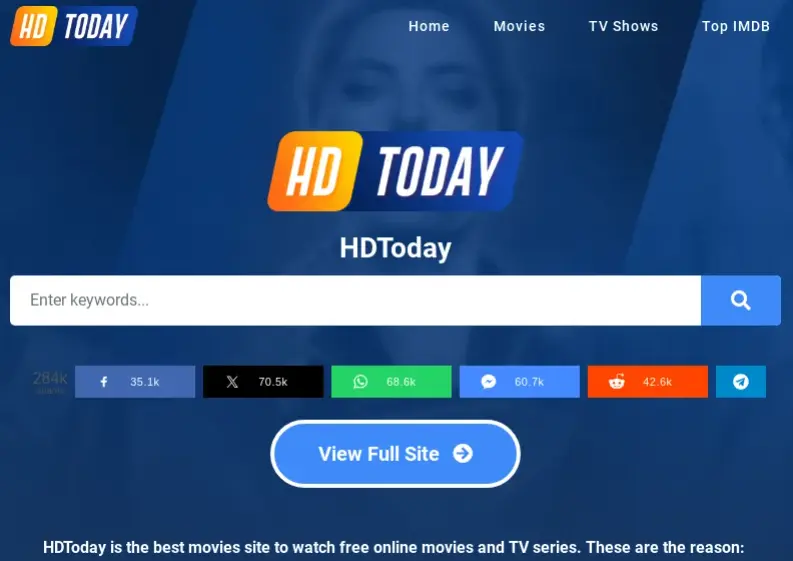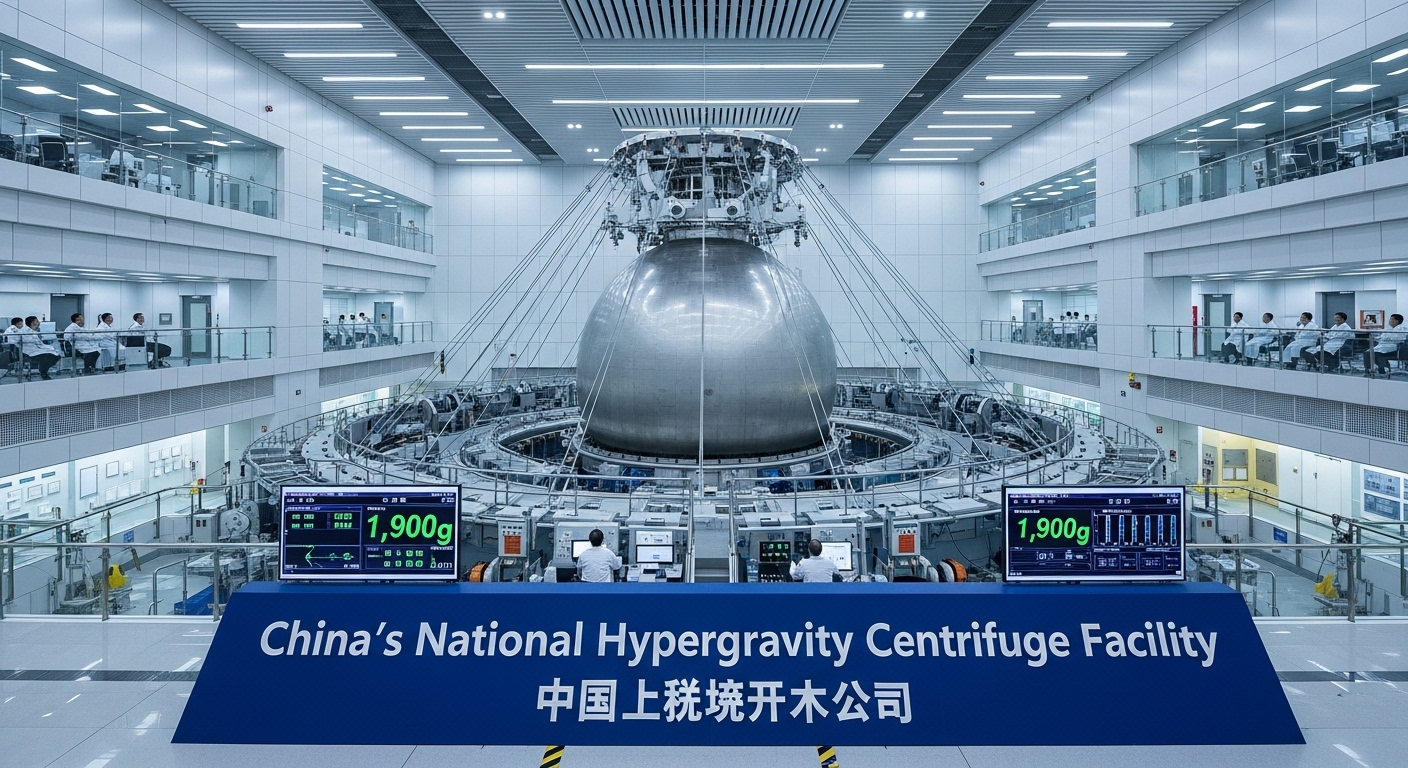The Pain of Debugging and the Promise of AI
Every developer knows the frustration of a bug that refuses to go away. You stare at the same code for hours, running tests, commenting out sections, adding print statements — yet the error persists. Sometimes it’s a typo, other times it’s a logical flaw hidden deep in the codebase.
Debugging is time-consuming, mentally exhausting, and often the least enjoyable part of programming. According to industry studies, developers spend nearly 50% of their time debugging and maintaining code rather than writing new features. That’s half of a programmer’s productivity consumed by error-hunting.
This is where AI tools are rewriting the story. In 2025, AI programming tools and AI code assistants are helping developers not only detect bugs but also propose fixes instantly. They act as coding chatbots, trained on millions of repositories, capable of reading your code, understanding the context, and generating corrections faster than traditional debugging methods.
In this guide, we’ll explore the 5 best AI tools that instantly find and fix bugs in your code. Along the way, we’ll compare free vs. paid versions, highlight use cases, and show how generative AI tools are changing the way developers work.
The Rise of AI in Software Development
AI’s impact on software development can’t be overstated. Just a decade ago, coding was a manual grind. Developers relied on static analysis tools, manual testing, and long review cycles. Today, AI assists at nearly every stage of the process:
- Code Generation – Writing boilerplate or repetitive code.
- Debugging – Finding errors in logic, syntax, and dependencies.
- Optimization – Suggesting better structures or performance tweaks.
- Documentation – Explaining code in plain English.
- Collaboration – Acting as an always-available coding partner.
The market for AI tools for developers is booming. Giants like Google AI tools and Amazon CodeWhisperer are competing with startups like Codeium, while AI tools like ChatGPT are evolving into powerful coding chatbots.
For developers, the question is no longer whether to use AI, but which AI tool is the best fit for their workflow.
1. GitHub Copilot – The Flagship AI Code Assistant
What Is It?
GitHub Copilot, powered by OpenAI’s Codex, is arguably the most popular AI programming tool in the world. It acts like a coding chatbot built right into your IDE.
Debugging Strengths
- Real-time Error Detection: As you type, Copilot identifies inconsistencies and missing pieces.
- Contextual Suggestions: Not just syntax fixes, but logic-based improvements.
- Cross-Language Support: Works with Python, JavaScript, Java, Go, Rust, and many more.
Example
Suppose you’re writing a Python function that calculates factorials. You forget to include the base case for recursion. Copilot instantly notices the oversight and suggests adding if n == 0: return 1.
Pros
- Trained on billions of lines of code.
- Seamless integration with VS Code, JetBrains, and Neovim.
- Constantly evolving, with GitHub community feedback.
Cons
- Requires a paid subscription after trial.
- Can occasionally generate insecure or non-optimized code.
Best For: Individual developers and teams who want an all-round AI code assistant.
2. Tabnine – Privacy-Focused AI Tool
What Is It?
Tabnine is another leader among top AI tools for developers. Unlike Copilot, Tabnine emphasizes data privacy and team customization.
Debugging Strengths
- Private AI Models: Enterprise teams can train AI on internal codebases without sharing data.
- Autocomplete with Fixes: Predicts bugs and provides solutions mid-code.
- Works Offline: Helpful in restricted environments.
Example
If you declare a variable in JavaScript and forget to initialize it, Tabnine prompts a valid initialization suggestion immediately.
Pros
- Available as an AI tool free with limited usage.
- Offers enterprise-grade customization.
- Works with most IDEs.
Cons
- Less conversational compared to AI tools like ChatGPT.
- Advanced features require premium plans.
Best For: Companies prioritizing privacy while leveraging AI programming tools.
3. DeepCode by Snyk – AI Code Review with Security Focus
What Is It?
DeepCode, now integrated into Snyk, is different from autocomplete-focused AI. It’s more of a review partner that analyzes codebases for flaws.
Debugging Strengths
- Security Bugs: Finds vulnerabilities like SQL injections or XSS risks.
- Logical Flaws: Highlights anti-patterns and code smells.
- Explanations: Provides human-readable reasons for detected issues.
Example
You write a SQL query with string concatenation instead of parameterized statements. DeepCode flags it as a potential SQL injection risk and suggests a safe alternative.
Pros
- One of the best AI tools for security auditing.
- Integrates directly with GitHub, GitLab, and Bitbucket.
- Helps developers adopt secure practices.
Cons
- Not as fast for real-time autocomplete.
- Some advanced features require enterprise licensing.
Best For: Teams focused on secure coding practices.
4. Amazon CodeWhisperer – AWS-Native AI Debugging
What Is It?
Amazon’s answer to Copilot, CodeWhisperer, is designed with cloud-native developers in mind.
Debugging Strengths
- AWS-Specific Fixes: Flags misconfigurations in AWS Lambda, DynamoDB, or S3 code.
- Real-Time Debugging: Offers fixes as you code, especially for cloud workflows.
- Broad Language Coverage: Python, Java, JavaScript, and more.
Example
You set up an AWS Lambda function but forget the correct input parameter. CodeWhisperer immediately suggests the correct event signature.
Pros
- Has an AI tools free tier.
- Strong integration with AWS cloud.
- Built-in security scans.
Cons
- Less useful outside the AWS ecosystem.
- Still newer compared to GitHub Copilot.
Best For: Cloud developers working heavily with AWS.
5. Codeium – The Free AI Coding Chatbot
What Is It?
Codeium positions itself as a free generative AI tool for coding and debugging.
Debugging Strengths
- Chatbot-Like Interaction: You can ask, “Why is my function not working?” and get clear feedback.
- Bug Fixes Across Languages: Works with Rust, C++, Python, Java, and more.
- Explains Fixes: Instead of patching silently, it tells you why the bug occurred.
Example
You forget a closing bracket in C++. Codeium not only fixes it but explains how unclosed brackets affect compilation.
Pros
- Completely free.
- Integrates with multiple IDEs.
- Great for beginners learning programming.
Cons
- Still catching up on advanced enterprise features.
- Can miss subtle logical flaws in complex applications.
Best For: Developers looking for AI tools free but reliable for everyday debugging.
Side-by-Side Comparison
| Tool | Strength | Free Version | Best Fit |
| GitHub Copilot | Overall coding & debugging | No | Versatile developers |
| Tabnine | Privacy & enterprise use | Yes | Large organizations |
| DeepCode (Snyk) | Security reviews | Yes | Teams focused on secure code |
| CodeWhisperer | AWS-specific fixes | Yes | Cloud-native developers |
| Codeium | Free chatbot debugging | Yes | Beginners & solo devs |
Beyond Debugging: How AI Tools Expand Developer Workflows
While debugging is a core strength, the best AI tools do much more:
- AI Tools for Marketing: Developers-turned-entrepreneurs use them to automate SEO and content.
- Generative AI Tools: Create documentation, diagrams, and even test data.
- Google AI Tools (like AlphaCode): Push boundaries in problem-solving.
- All AI Tools for Collaboration: From Jira automation to Slack coding assistants.
The Human vs. AI Debugging Debate
It’s fair to ask: will AI tools replace developers? The answer is no.
- AI finds syntax errors instantly, but humans understand business logic.
- AI code assistants suggest quick fixes, but humans ensure long-term maintainability.
- Generative AI tools accelerate productivity, but creativity remains human.
AI is a partner, not a replacement. The smartest developers embrace it.
The Future of AI in Coding (2025 and Beyond)
Here’s what’s coming:
- Full Pair Programming AI: Imagine an AI partner reviewing every line as you type.
- Universal Coding Chatbots: Tools that merge debugging, documentation, and deployment in one interface.
- Smarter Security AI: Catching not just bugs, but compliance and regulation issues.
By 2030, AI may handle the majority of debugging, leaving humans to focus on innovation.
Conclusion
Debugging is no longer the nightmare it once was. With tools like GitHub Copilot, Tabnine, DeepCode, CodeWhisperer, and Codeium, developers can detect and fix errors instantly, saving hours of work.
Whether you want a free AI tool like Codeium, enterprise-grade privacy from Tabnine, or AWS-native fixes from CodeWhisperer, there’s a solution for everyone.
The takeaway is simple: embrace AI programming tools not as shortcuts but as companions. The more you use them, the more time you gain for creativity, problem-solving, and building the future.