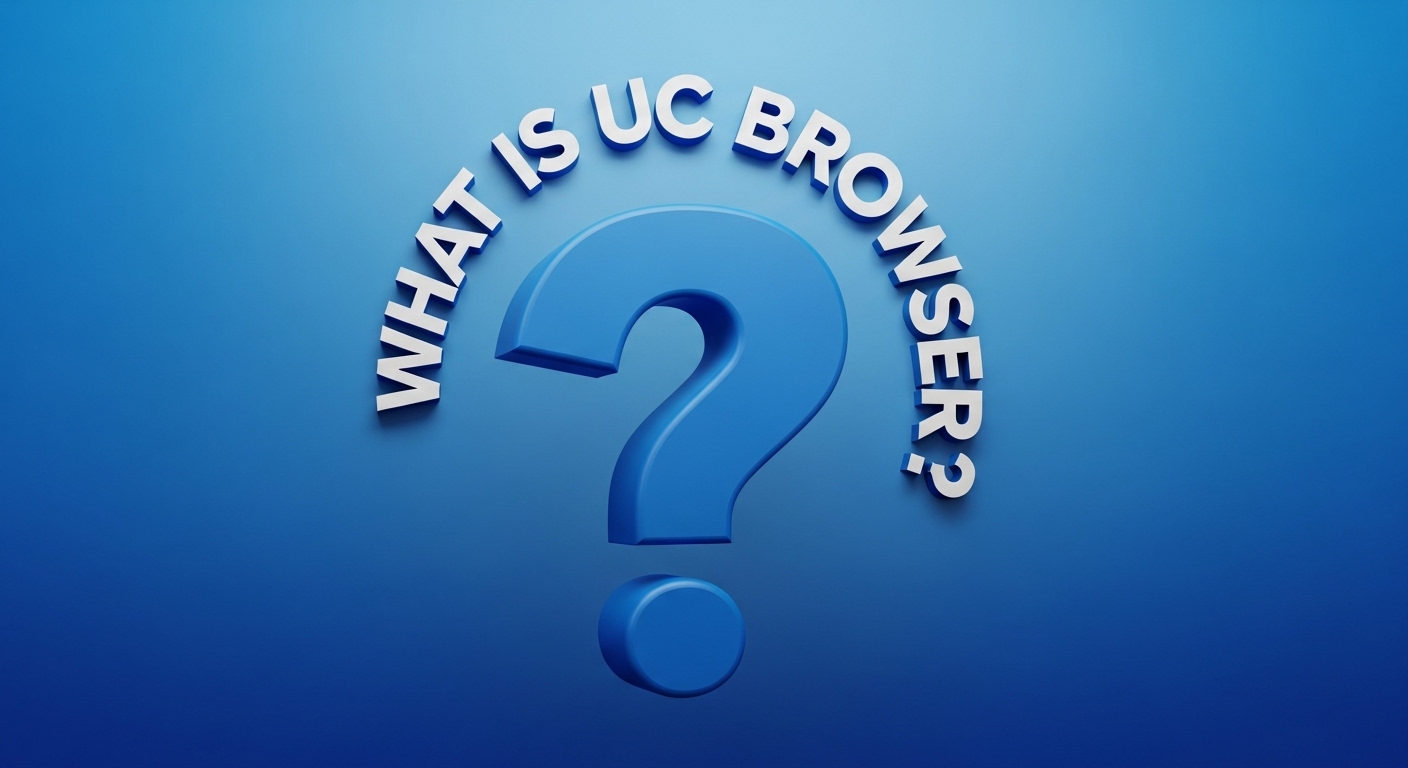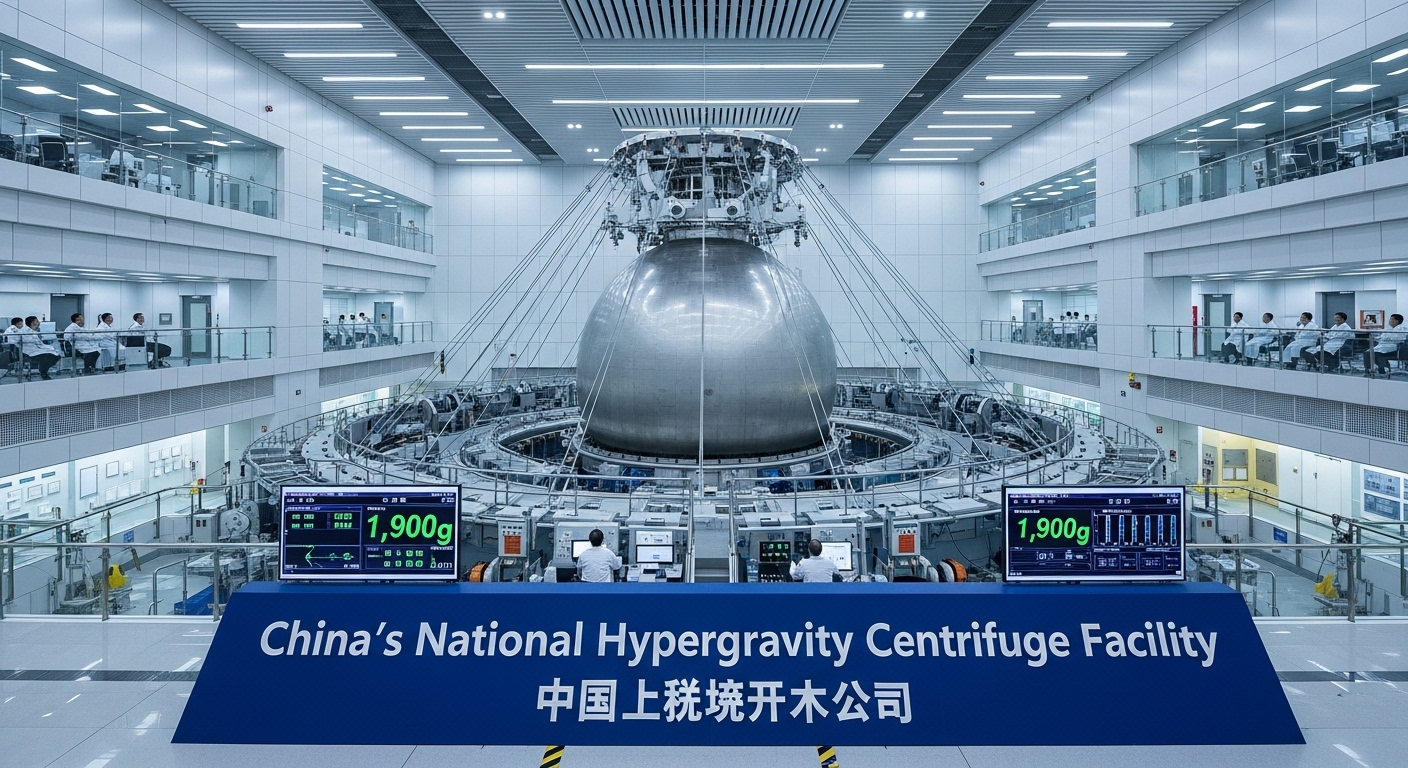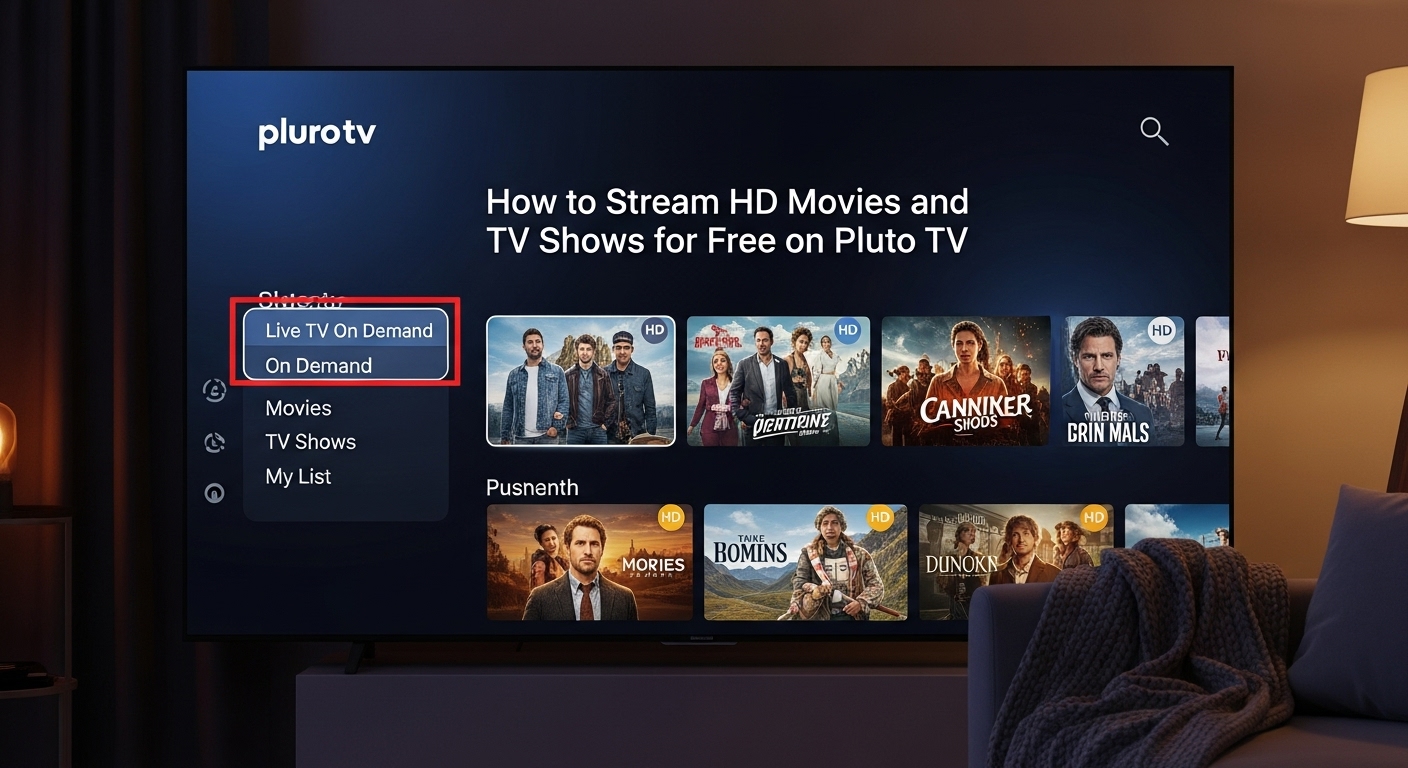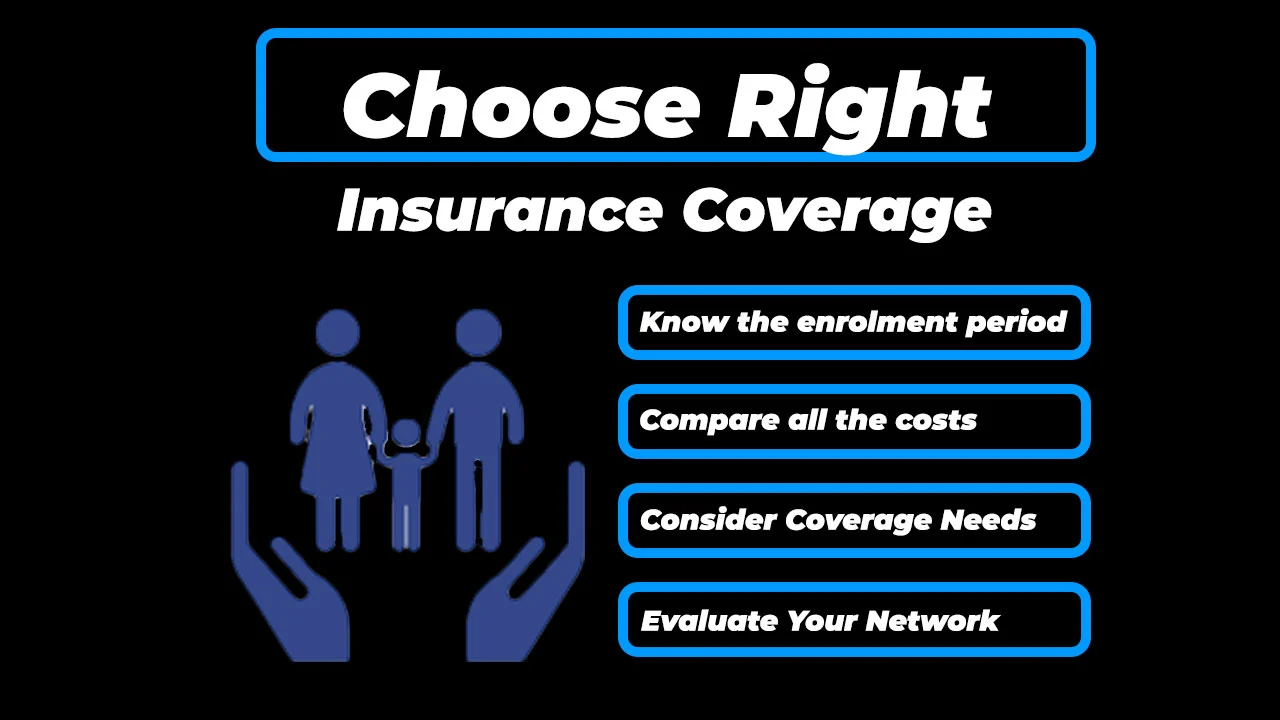In today’s digital entertainment landscape, traditional cable television is slowly giving way to more flexible and cost-effective alternatives. One of the most popular solutions is IPTV (Internet Protocol Television), which allows viewers to stream live TV channels, on-demand shows, and even movies over the internet instead of using satellite or cable. At the heart of this technology lies the IPTV smart player app, a versatile tool that transforms your devices into powerful entertainment hubs.
In this detailed guide, we’ll cover everything you need to know about an IPTV smart player, how it works, its benefits, the different types available, and how you can choose the right one for your streaming needs.
Understanding IPTV: A Quick Overview
Before diving into IPTV smart player apps, it’s important to understand what IPTV really is.
- IPTV stands for Internet Protocol Television, which uses internet protocols to deliver TV programs and videos.
- Unlike traditional broadcast methods (satellite or cable), IPTV allows you to stream content whenever and wherever you want, provided you have a stable internet connection.
- Popular features of IPTV include live TV streaming, video on demand (VOD), and time-shifted media (replays of missed shows).
This system has gained traction worldwide because of its affordability and flexibility, making IPTV apps a must-have for entertainment lovers.
What Is an IPTV Smart Player App?
An IPTV smart player app is a software application designed to play IPTV streams on various devices, such as smart TVs, smartphones, tablets, PCs, and streaming boxes.
Instead of relying on preloaded channels, these apps allow users to upload or integrate their own IPTV subscription or playlist (usually provided in the form of M3U files, Xtream codes, or API links). Once integrated, the app becomes a central platform to watch live channels, movies, and TV shows.
In simpler terms, the IPTV smart player works like a media player but is optimized for IPTV streaming. It doesn’t usually come with built-in content; instead, it provides the tools, interface, and compatibility needed to enjoy IPTV services seamlessly.
Key Features of an IPTV Smart Player
While every IPTV smart player app may differ slightly in design, most share several common features that make them appealing:
- Multi-Device Compatibility
- Works with smart TVs, Android and iOS phones, Windows PCs, Firestick, Roku, and more.
- Works with smart TVs, Android and iOS phones, Windows PCs, Firestick, Roku, and more.
- Playlist Integration
- Supports M3U playlist files, Xtream Codes, and EPG (Electronic Program Guide) formats for easy channel organization.
- Supports M3U playlist files, Xtream Codes, and EPG (Electronic Program Guide) formats for easy channel organization.
- EPG Support (TV Guide)
- Displays schedules for live TV channels, allowing users to see upcoming programs.
- Displays schedules for live TV channels, allowing users to see upcoming programs.
- User-Friendly Interface
- Designed for smooth navigation, even when streaming hundreds of channels.
- Designed for smooth navigation, even when streaming hundreds of channels.
- Parental Control Options
- Allows users to restrict access to certain channels or content categories.
- Allows users to restrict access to certain channels or content categories.
- Multi-Screen Viewing
- Some IPTV players let you watch multiple streams at the same time.
- Some IPTV players let you watch multiple streams at the same time.
- Customization
- Options for themes, channel sorting, and favorite lists.
- Options for themes, channel sorting, and favorite lists.
- Cross-Platform Streaming
- Sync your IPTV subscription across multiple devices with login credentials.
- Sync your IPTV subscription across multiple devices with login credentials.
How Does an IPTV Smart Player Work?
The functioning of an IPTV smart player app is relatively straightforward:
- Download and Install the IPTV smart player app on your preferred device.
- Add IPTV Playlist by importing an M3U file or using Xtream API codes from your IPTV provider.
- Load Channels and EPG – The app fetches available channels, movies, and guides from the playlist.
- Stream Content – You can now watch live TV, sports, news, or on-demand content directly through the app.
The app itself is not a content provider; instead, it acts as a media bridge that organizes and streams your IPTV subscription smoothly.
Benefits of Using an IPTV Smart Player
1. Flexibility and Control
Unlike cable or satellite, IPTV smart players give you control over what to watch, when to watch, and where to watch.
2. Cost-Effective Entertainment
Most IPTV players are free or available at a minimal cost, making them budget-friendly compared to traditional TV setups.
3. Device Versatility
Whether you’re on your smart TV at home or using your phone on the go, IPTV apps offer a seamless experience.
4. Enhanced Streaming Quality
Many IPTV streaming player apps support HD, Full HD, and even 4K resolution, depending on your subscription and internet speed.
5. Personalization
Create favorite lists, apply parental locks, and customize the interface for a more personalized viewing experience.
Popular IPTV Smart Player Apps
Here are some of the most popular IPTV smart players used worldwide:
1. IPTV Smarters Player
- One of the most well-known IPTV apps.
- User-friendly interface and supports multi-screen.
- Works on Android, iOS, Firestick, and Smart TVs.
2. IPTV Player Pro
- Advanced features for professional users.
- Allows multiple playlist management.
- Supports different video formats.
3. IPTV Player IO
- Lightweight and reliable IPTV player.
- Known for its smooth performance with minimal buffering.
4. IPTV Stream Player APK
- Android-based IPTV app for APK installations.
- Supports M3U and Xtream Codes.
- Great for Firestick and Android TV users.
5. Online IPTV Player Apps
- Works directly via web browsers.
- Useful when you don’t want to download additional software.
Each app has its own strengths, and the choice depends on your device compatibility and personal preferences.
IPTV Smart Player vs. IPTV Providers
It’s crucial to differentiate between an IPTV smart player app and an IPTV provider:
- IPTV Player: A tool/software to play IPTV streams.
- IPTV Provider: The service that gives you the actual IPTV playlist (channels, movies, and shows).
Without an IPTV provider, the app itself won’t have any channels. Similarly, without a good player, your IPTV subscription may not run smoothly.
Is an IPTV Smart Player Legal?
The legality of IPTV depends on two things:
- The App (Player) – IPTV smart player apps are generally legal since they are just streaming tools.
- The Content (Subscription) – If the IPTV provider offers licensed content, it’s legal. However, some providers may distribute pirated streams, which can be illegal in many regions.
Always ensure you use a reputable IPTV subscription service with proper licensing.
How to Choose the Right IPTV Smart Player
When selecting the best IPTV smart player for your needs, consider these factors:
- Device Compatibility – Does the app work on your smart TV, phone, or streaming box?
- User Interface – Look for simplicity, easy navigation, and playlist management.
- Performance – Check reviews about buffering, streaming quality, and reliability.
- Additional Features – EPG, parental control, subtitles, recording, or multi-screen.
- Price – Some IPTV players are free, while others offer premium features at a cost.
IPTV Smart Player for Different Devices
On Smart TVs
Apps like IPTV Smarters Player and Smart IPTV are widely used on LG, Samsung, and Android-based TVs.
On Mobile Devices
IPTV streaming apps are available on both Android and iOS, letting you watch live TV on the go.
On PC and Laptops
There are IPTV players for Windows and macOS that support playlist uploads and advanced streaming features.
On Streaming Devices
Devices like Amazon Firestick or Android TV Boxes can easily install IPTV stream player APK files for smooth streaming.
Setting Up an IPTV Smart Player: Step-by-Step
Here’s a general setup process:
- Download the IPTV smart player app from the App Store, Google Play, or official website.
- Open the app and navigate to the playlist setup.
- Add your M3U URL or Xtream API details.
- Save and refresh – the app will fetch channels and EPG data.
- Start streaming your favorite TV channels and movies.
Future of IPTV Smart Players
With internet penetration and demand for on-demand entertainment growing, IPTV smart players are expected to become even more advanced. Future trends may include:
- AI-powered recommendations for personalized content.
- Cloud-based DVR to record and store shows.
- Cross-device synchronization for seamless playback.
- Integration with VR and AR streaming for immersive experiences.
The IPTV industry is evolving, and smart players will continue to be at the center of this transformation.
Final Thoughts
Husnain 786 online An IPTV smart player app is more than just a media tool – it’s the gateway to a whole new world of internet-based entertainment. Whether you want to watch live sports, international news, movies, or on-demand shows, these apps make IPTV accessible, user-friendly, and customizable.To get the best experience, pair your IPTV smart player with a reliable IPTV provider. Always ensure the service is legal, offers good streaming quality, and matches your budget.